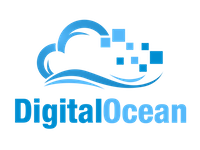
DigitalOcean review
This is my first review here. I decided to review DigitalOcean in many aspects as I use it for testing purposes and used most of the features they offer. Tried to make it short here. The full DigitalOcean review is available on our blog. Here I'll mention most interesting parts and results.
DO uses KVM for their VPS, and OpenVZ is not supported there. There are 9 specifications available ranging from 512MB RAM + 20GB SSD + 1 CPU for $5/month to 64GB RAM + 640GB SSD + 20CPU for $640/month.
That being said, if you choose a cheap plan initially, you can easily upgrade your droplet from the Control Panel.
You can choose from 5 locations for your droplet namely New York, Amsterdam, San Francisco, Singapore, and London. Among all the said locations, Singapore is comparatively more interesting as there are not too many VPS providers available in Asia.
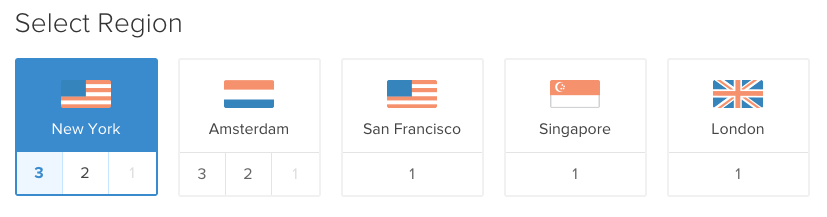
Host nodes use 1Gb/s connections so you won’t be limited even when you need to transfer large amount of data. With every VPS you get one static IPv4 address (not more than one). These VPSs also support IPv6.
For every droplet you can enable private networking, backup and SSH key. You can store your SSH keys in the Control Panel and assign any of the keys to your newly created droplet.
There is a wide number of OS distributions available including Ubuntu, FreeBSD, Fedora, Debian, CoreOS and Centos, and almost all the operating systems are available in both 32 and 64bit editions.
You can also install turnkey distros e.g. LAMP on Ubuntu 14.04 or LEMP on Ubuntu 14.04. Currently 19 turnkey distros (applications) are available.
Another interesting thing about DO is that it supports snapshots. This means you can create snapshots of your droplet and use them later to build new droplets that have predefined configuration as that of the snapshots. In other words, you can use your base droplet’s snapshots to create its replicas (mirrors) within a few seconds.
I was able to create a droplet within 1 minute. They claim that your droplet will be created within 55 seconds. My average time was 52 seconds which is quite good, especially when you are creating multiple droplets for testing purposes. There was only one instance (while testing) when it took somewhere around 5 minutes to create a droplet. Apparently there was some unknown issue at the server side which even I am unable to guess at the moment.
Talking about uptime, I found no issue so far. None of my test droplets experienced any downtime.
Test
I created one small droplet at each location (i.e. 5 droplets at 5 locations), where every droplet had minimum available configuration, i.e. 512MB RAM + 20GB SSD + 1 CPU, and each droplet had Ubuntu x64 14.04 running as its operating system. First I used script from freevps to test the download speed of the droplets and ran UnixBench to measure hardware performance.
I ran the download speed test twice, where the second test was performed around 40min after the first one. After the second test, I came up with some interesting results. (Take a look at the result from Singapore location).
NewYork speed test:
CPU model : Intel(R) Xeon(R) CPU E5-2630L v2 @ 2.40GHz
Number of cores : 1
CPU frequency : 2399.998 MHz
Total amount of ram : 490 MB
Total amount of swap : 0 MB
System uptime : 1 min,
Download speed from CacheFly: 78.8MB/s
Download speed from Coloat, Atlanta GA: 55.2MB/s
Download speed from Softlayer, Dallas, TX: 29.8MB/s
Download speed from Linode, Tokyo, JP: 5.71MB/s
Download speed from i3d.net, Rotterdam, NL: 11.4MB/s
Download speed from Leaseweb, Haarlem, NL: 17.1MB/s
Download speed from Softlayer, Singapore: 6.97MB/s
Download speed from Softlayer, Seattle, WA: 22.2MB/s
Download speed from Softlayer, San Jose, CA: 20.1MB/s
Download speed from Softlayer, Washington, DC: 69.9MB/s
I/O speed : 481 MB/s
Conclusion:
Pros:
- 5 locations.
- SSD drives in standard config.
- User friendly Control Panel.
- IPv6 (not very important for most users).
- Hourly billing.
- Very flexible (upgrade/downgrade).
- Ability to move between locations.
- Backups.
- Snapshots.
- SSH keys.
- DNS.
- Private network.
- 1Gb/s connection.
- API.
Cons:
- Only one IPv4.
- You can’t create snapshots when your system is running (and to be honest it’s not easy).
- No location in Australia and Japan (again…not very important for most users).
- You can’t use startup scripts.
- They claim its cloud but actually it isn’t. (I.e. no SAN storage, no fail-over, no redundancy, no firewall, etc.)
- The minimum RAM for VPS you can order is 512MB. (I would prefer to start from 128MB for tiny VPS, unfortunately for KVM VPS it’s probably impossible.)
- Upgrade/downgrade doesn’t work in all locations.
- You can’t create a droplet from your own ISO.
- No minimal distributions available.
- No openVZ available. (KVM uses more memory than OpenVZ even though it has far better isolation.)
- No public node uptime statistics.
So, would I recommend DigitalOcean ? My answer is Yes! Why ? Because DO is cheap and offers good service/price ratio. For $5/month you can get 512MB RAM and 20GB fast SSD space which, after some fine tuning, can easily handle a few thousands of daily visitors on your WordPress powered site(s). In addition to this, if you need VPS for testing purposes, you won’t find any better option than hourly billing (offered by DO). Simply, create, test and destroy :)
This post contains most important parts from my review. For full DigitalOcean review please visit our blog. It includes all UnixBench results and charts. Thank you so much.